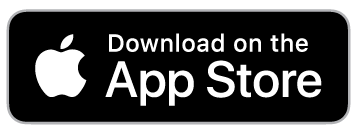Setting up the app on your device
Using the app
Frequently asked questions
Getting help
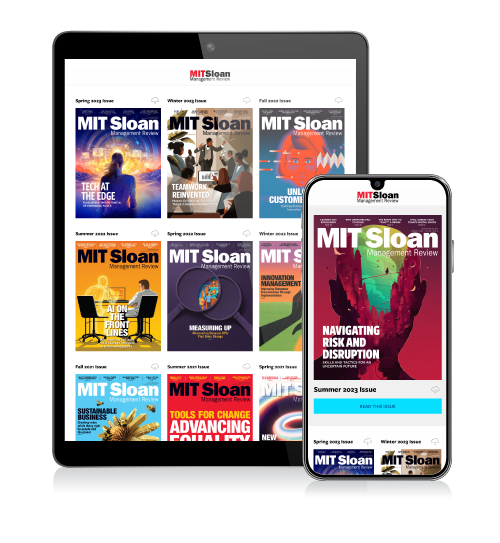
How to set up the app on your device.
Step 1. Install the app.
Download the latest version of the MIT SMR app from the Apple App Store or Google Play Store.
Step 2. Sign in or sign up.
If you’re already an MIT SMR site member, simply sign in with the same credentials you use to access your account online. If you’re not yet a member, click ‘sign up’ to create your account. Once in the app, you’ll be prompted to link your account and extend access across platforms. Agree, and you’re all set.
Not a subscriber? You can purchase a subscription directly through the app. Subscriptions purchased in-app get you unlimited access to MIT SMR content both in-app and online.
Step 3. Start reading.
Tap the Magazine icon to view all available issues. Use the home button to check out the latest articles in your favorite areas — from social responsibility to data & AI.
Need help? Don’t sweat it. Email smr-help@mit.edu and we’ll sort it out.
How to use the app.
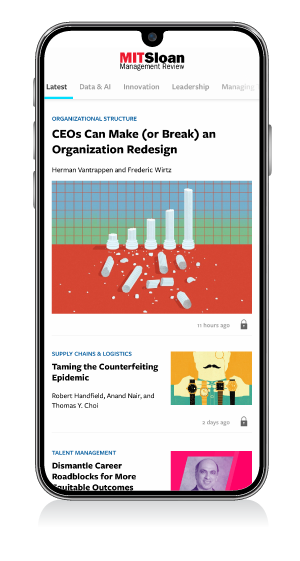
Use the home feed to navigate through recent articles.

Tap into the magazine tab to see our latest issues.
Save your favorite articles for easy-access.
Then, find your personal favorites list under the saved tab.
Search for what you want to read.
Curious about a certain author, piece, or insight? Search with keywords to pull up all of the relevant results.
Share an article with your network.
Tap the share icon to share articles with your network.
Download issues for offline reading.
Tap on the cloud icon on the magazine tab to download an issue directly to your device.
Frequently asked questions.
I don’t know my app login. How do I sign into the app?
Already a MIT SMR subscriber or site member? Your app login is the same as the one you use to sign in to the MIT SMR website. Simply use the email address and password associated with your account.
If you are unable to log in or are unsure of what email address you used to set up your account, please contact us.
I subscribed to MIT SMR through iTunes/Google Play. How do I restore my purchases?
To restore purchases associated with your iTunes account, tap “Settings,” and you will see an option to “Restore purchases.”
Past purchases associated with a Google Play account are not available for restoration. Please reach out directly to smr-help@mit.edu and we’ll sort it out for you.
How to get help with the app.
If you have technical difficulties with the app, please contact us here!