Choose Charts Everyone Understands

Topics
Column
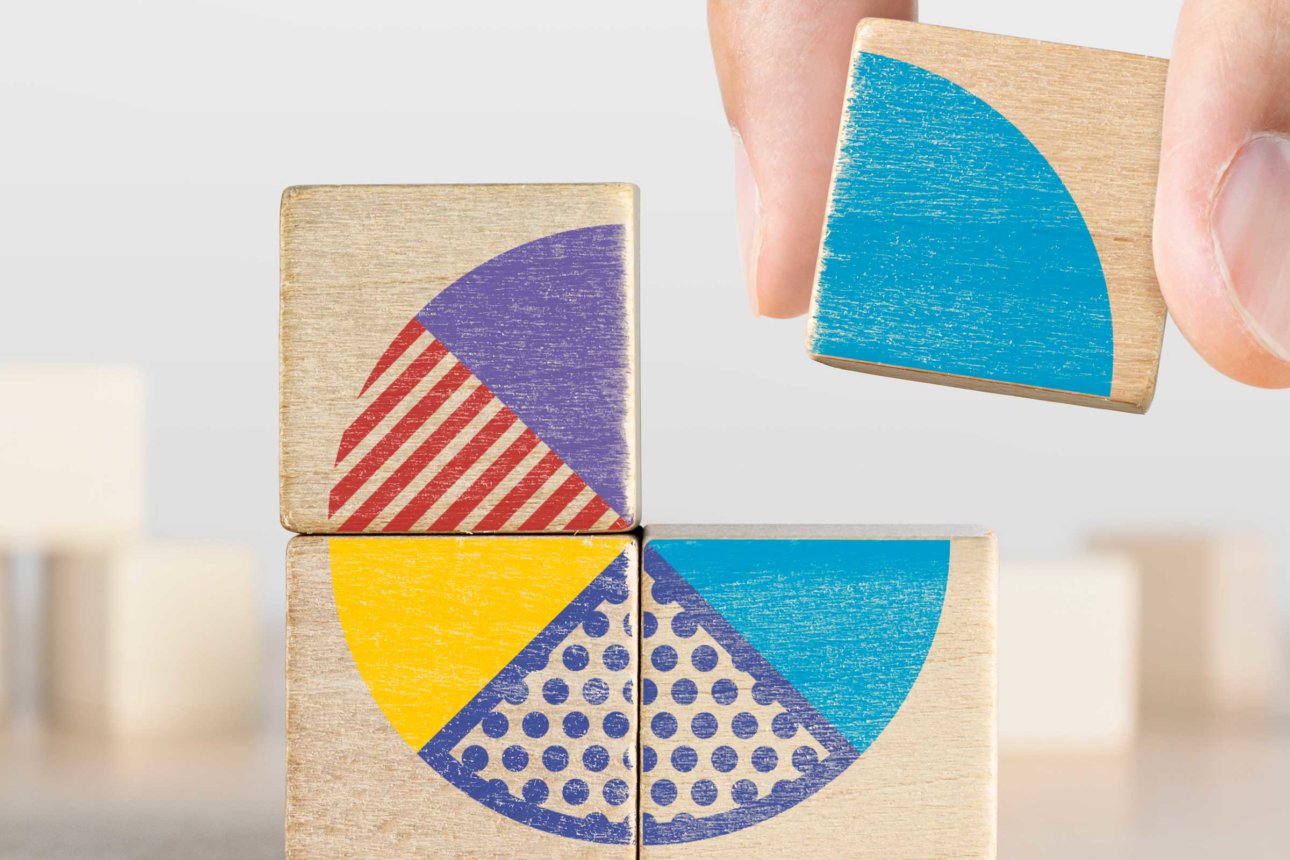
It’s important to choose the right type of chart for the right job. This might sound simple, but it’s not. Tools that help visualize complex data have become incredibly sophisticated, and many of them create beautiful and dazzling charts. Huge databases with rich visual intelligence can display data that whooshes across screens, unveiling clickable layers of detail beneath it. It can be mesmerizing to see insights materialize in front of your eyes.
But fantastic visualizations that are interactive, animated, and complex might not be right for your needs.
I’ve found that there are two broad types of charts that serve two different purposes. One type allows viewers to explore data, and the other type communicates insights quickly and clearly. Both are effective, but only when they’re used with the right audiences for the right reasons.
Insights come from rolling around in a data tool of complex, dynamic charts. But after you’ve explored and it’s time to communicate, you want to choose charts that are fast and simple to understand. Using the right tool is key for communicating your main points and persuading people.
Complex Charts Are Good for Exploring Data
Exploration of data is an important part of finding insights from it. In “Use Complex Charts to Explore Data,” you’ll see examples of complex charts that are engaging to work with. Complex charts and interactive business intelligence tools are good for aggregating data and then digging into it, especially if users can click on sections to find additional material or generate custom data sets. There’s no question that these kinds of charts can yield great insight.
If you are presenting charts to an audience of experts in an industry, going in-depth with what your visuals show can work, but only if your audience has mastery of more complex graphics and language as their norm. If you’re sure they know how to process complex charts quickly, then it’s OK to use that shared visual language. Doing so will allow you to maintain authority and credibility.
But if your goal is to articulate clear observations, complex charts are usually the wrong tool. Complexity pulls attention away from your key insight, which could be buried in the material.
Classic Charts Are Better for Communicating Data
When it comes to conveying findings or explaining an action that you’re proposing, clarity is king. Complex tools work for finding insights but are not suited to communicating those insights.
You must share findings in a visually simple way. Your audience needs to understand you quickly and clearly, and that means plotting and annotating data in the clearest and most common visual format. Use charts that everyone is familiar with: a bar chart (which measures quantity), a line chart (which measures change over time), and a pie chart (which measures proportions).
Strange advice? I understand. With so many new, cool visualization tools, it can be hard to embrace something so simple and basic. But for getting agreement on action and gaining buy-in, clarity always outperforms cool.
Our company has worked with the highest-performing global brands for years, and I’ve observed how they communicate with data. I had a hypothesis that if I pulled thousands of data slides from our projects, there would be a pattern in how and why companies use charts. Keep in mind that these brands are some of the largest generators and consumers of data in the world.
We expected to tag and tally dozens of chart types. What we discovered, though, astounded us. In the end, after cataloging all the chart types and the intent of what they were communicating, three types dominated: the bar chart, the line chart, and the pie chart (or parts-of-whole). These are the charts that are used to communicate to a broad audience.
Darn it. I wanted the findings to be more profound than that. Yet, they were profound.
The three basic charts are easy for anybody to process. With bar charts, you see differences in size. With line charts, you see the shape of trends. With pie charts, you can see the percentage of the whole.
Your audience shouldn’t have to expend extra mental energy to understand what you’re conveying. The most profound findings, with the greatest impact on an organization, are usually best expressed in remarkably simple graphics. The payoff is significant: If people understand the facts that support your point of view, they will more easily buy into your ideas and adopt your recommendations.
Complex vs. Classic: An Example From My Own Team
As the CEO of a billable firm, I have access to charts that display the workload of staff members. We use this chart to monitor effort and work-life balance. The ideal is for employees to meet their goal of billing 75% of their time within a normal workweek. That doesn’t always happen; it depends on of what kind of client demand each person is handling.
Get Updates on Transformative Leadership
Evidence-based resources that can help you lead your team more effectively, delivered to your inbox monthly.
Please enter a valid email address
Thank you for signing up
We have a great tool for aggregating and visualizing data, and one of the charts it generates is the bubble chart shown below. It represents the percentage of billable hours billed by each staff member on the horizontal axis, with their average hours worked per week on the vertical axis. The size of the bubbles actually represents a third data point — how many non-billable hours each person puts in. You can clearly see that there’s a wide variance in the amounts of non-billable time people are working. If we were to add a vertical line at the 75% billable percentage mark, you’d also quickly see how many bubbles — that is, people — are exceeding that goal.
To me, though, the chart creates too much work to get to the insights. I have to roll over each bubble to get the name and statistics of each person who is included on the chart. I can’t look at this chart and immediately know who’s the most efficient, or how the creative leaders are parsing billable and non-billable responsibilities.
So I did an internal test at my company. I sent a link to this chart back to my data analyst and asked if he could tell me plainly and simply what the insights are from it. What did he do? He turned it into a new chart — a bar chart. A consumable, simple bar chart with annotations:
For me, it doesn’t take long to understand what this chart is communicating. I can quickly see who has the most non-billable time and who is most efficient. Displaying the chart this way makes it easier to see where we need to make changes to people’s workloads to improve productivity and performance.
It’s tempting to try to impress an audience with our depth of data and research. But using data to be persuasive in presentations isn’t about dazzling anyone. It’s about telling a clear story plainly so that your audience understands it and knows why they should jump on board — thus, moving your insights into actions.
Select a simple chart — then watch your data work.

Comments (3)
Anonymous
bala gandikota
Ruben Gutierrez-Priego